Where Are My Parents?
Have you ever wanted to find what drawings a given drawing is referenced into? Say you have a floor plan background and you want to know what sheet files reference this background.
- Open AutoCAD
- Call up the Design Center
Pull down menu: Tools > DesignCenter, or
Command: ADCENTER - Click on the Search button to search drawings for desired criteria
- In the Search dialog, Look for Xrefs, In desired folders, Search for the specific Xref name
All drawings in the designated folders that contain your Xref will be displayed in the results pane below.
Bonus Tip: You use this same method to search for drawings containing specific Blocks, Layers, Linetypes, Dimstyles, etc.
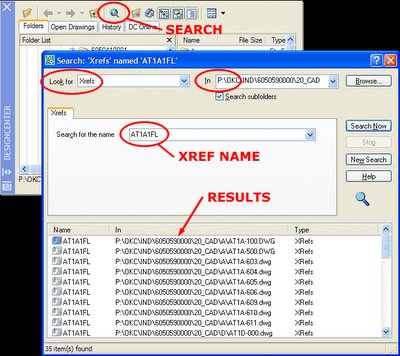


0 Comments:
Post a Comment
Subscribe to Post Comments [Atom]
<< Home