Intro to Groups
Straw poll: Ever heard of Groups in AutoCAD? Do you use Groups?
Most people are familiar with Blocks where multiple instances of a collection of entities point to a single definition. Editing the geometry of the Block definition modifies the appearance of every instance, or insertion, of the Block.
Similarly a Group is a collection of multiple entities that can be moved, rotated, deleted, etc. as if it were a single entity. However, unlike a Block, each Group is distinct. A Group can be temporarily un-grouped to modify sub-entities.
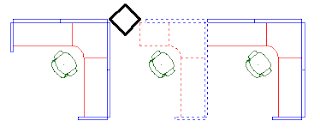
These workstations are composed of individual Blocks for the chair, partitions, and work surfaces. The Blocks were then collected into a Group named WKSTN-L1 using the GROUP command and copied two times.
The copied Groups were subsequently modified to account for site conditions, like the column in the second workstation or the end panel of the first workstation. Using a Block for the workstation wouldn't prove useful, since each workstation is slightly different in configuration, even though it's comprised of the same basic Blocks.
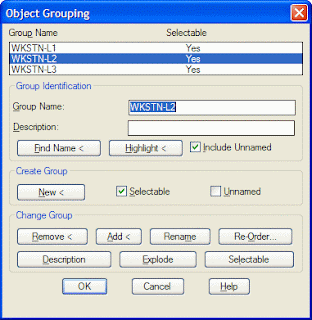
Copying a named Group results in an anonymous, unnamed Group. You can give the unnamed Group a meaningful name in the Object Grouping dialog using the Rename button. Use the Include Unnamed toggle to display the unnamed Groups.
This dialog does all sorts of other useful things:
Use the Highlight button to identify a Group by highlighting it on the screen (see image above).
Use the Find Name button to list the Group name of a selected entity.
Individual entities can be added to or removed from existing Groups using the Add and Remove buttons.
Explode existing Groups to permanently un-Group them and remove the Group name from the drawing.
The PICKSTYLE system variable controls whether a component entity or the entire Group is selected in editing operations. The default setting of PICKSTYLE is 1 (one) which is Group selection. To be able to Move, Copy, Erase, etc. a single entity of a Group, temporarily set PICKSTYLE to 0 (zero). The Ctrl-H key combination is a quick way to toggle PICKSTYLE between 1 and 0. (This is tantamount to using the Group dialog to change a Group's Selectable setting between Yes and No.)
Grip editing always works on component entities regardless of whether the entity is part of a Group or not.
The PICKSTYLE variable does double duty controlling the behavior of Hatches and their Boundaries, but that's material for another Tip another day.


10 Comments:
I like this blog is fantastic, is really good written. Congratulation. Do you want to see something more? Read it...: Costa Rica is a country with a extremely sense of freedom. The landscapes are for much the most green in whole center america.The chances of investement are way to high, the average of Americans, European and people of the entire planet who is buying here is up in the sky !!!
Great investment opportunity in Costa Rica: condos, costa rica real estate, costa rica property. Visit us for more info at: http://www.jaco-bay.com/
Nice tip, Ward. I've heard of groups but never put them into practice. I may just do that now :)
btw ... nice spambot comment you got (got one myself recently) .. it are uses of the nice english, yes? lol
The possibilities in a Costa Rican investment are simply mind boggling! Good to see you again John!
Why is it that a Group loses its properties when copied from one drawing to another? My elevation markers are set up as an attribute group which automatically calculates the elevation and each floor has its corresponding label, so creating blocks is not the solution because I lose the auto elevation calc...any suggestions?
I'm sorry Gina, but I'm not following you. You're using Fields to calculate elevations of floors? How are you formatting the Fields? How are you tying same to the floors? Where do groups (or blocks) come into play?
I'm not trying to be obtuse. I'd love to help if I can. But, you're going to have to 'splain it to me a bit more. I'm not catching your meaning. You can send me a dwg if that would help.
Just found the site....very nice.
As far as groups, I'm not a fan for one reason. File size. Every group will grow the file size, whereas blocks do not. I like using dynamic blocks instead.
I'm hoping to do something like this to for my work. I will onldy do one a month at the rate I'm going. I think its my ADD.
Keep up writing the good informative stuff. Thanks!
Tom Kelly
www.indovance.com
This comment has been removed by a blog administrator.
This comment has been removed by a blog administrator.
You haven't posted in a while?
Post a Comment
Subscribe to Post Comments [Atom]
<< Home