A whole program in a single Tip: Autodesk Reference Manager
This application allows you to modify the paths to Xrefs in multiple drawings at once. This program runs external to AutoCAD. To launch it, choose Start > Programs > Autodesk > AutoCAD 2006 > Reference Manager
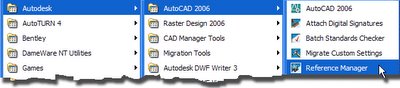
Use the Add Drawings button from the toolbar to add multiple drawings to the Reference Manager. The example below shows three drawings in the left pane. The right pane shows the reference types within these drawings: Xrefs, Plot Styles, Fonts. Note that there are four Xrefs in three Host Drawings.
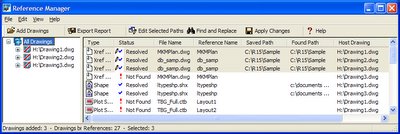 Let's say you received these drawings and associated Xrefs from a consultant, and you filed the Xrefs in the Models folder, and the drawings in a Sheets folder. Now you want to change the Saved Paths for all the drawings at once. In the right pane, select the Xrefs that you wish to modify and click on the Edit Selected Paths button on the toolbar. Change the New saved path to be the Models folder, and click OK.
Let's say you received these drawings and associated Xrefs from a consultant, and you filed the Xrefs in the Models folder, and the drawings in a Sheets folder. Now you want to change the Saved Paths for all the drawings at once. In the right pane, select the Xrefs that you wish to modify and click on the Edit Selected Paths button on the toolbar. Change the New saved path to be the Models folder, and click OK.Think you're done, right? Not quite. You have to click Apply Changes to actually write the modifications back to the Host Drawings.
Note: Using the AutoCAD 2006 Reference Manager to modify the reference paths of AutoCAD 2002 drawings will update the DWGs to 2006 format. There is a 2002 compatible Reference Manager available. Contact your Division CAD Coordinator if you need this application installed.


0 Comments:
Post a Comment
Subscribe to Post Comments [Atom]
<< Home