emoving the Pefix fom adial Dimensions
By default, AutoCAD prefixes Radius and Diameter dimensions with an "R" and a "Ø" symbol respectively. If you do not wish to include these symbols in your dimension string, use a null character as your prefix.
Pull down menu: Dimension > Dimstyle...
Command: DIMSTYLE
In the Dimension Style Manager, select the Dimstyle you wish to modify and click the Modify... button. In the Modify dialog go to the Primary Units tab and enter a Left Curly Brace "{" as the Prefix, and click OK. This prefixes all of your dimension text with nothing, including your Radius and Diameter dimensions whose default symbols are replaced with nothing.
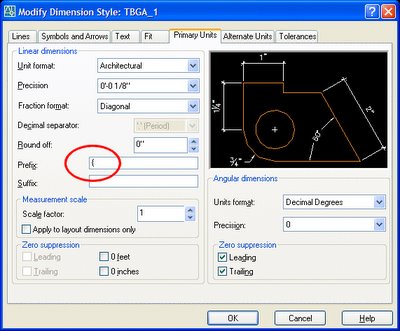 If you know why a left curly brace works as a null character in dimension text, you're truly an AutoCAD aficionado. However, this is not necessarily a good thing. It won't even help you get dates.
If you know why a left curly brace works as a null character in dimension text, you're truly an AutoCAD aficionado. However, this is not necessarily a good thing. It won't even help you get dates.


1 Comments:
This comment has been removed by a blog administrator.
Post a Comment
Subscribe to Post Comments [Atom]
<< Home