Delete Layer
Layers: we all use them, need them, love them, and hate them; especially when we can't get rid of a persistent layer. If Purge won't remove an unwanted layer here, are some heavy handed tools that will.
LAYDEL
The Layer Delete command, LAYDEL, started life as an Express Tool and has become part of the core AutoCAD package beginning with version 2007. This command prompts you to select an entity on the layer to delete, or you can enter/select the layer name. The unwanted layer is then stripped from the drawing including everything that might reside on this layer. A powerful and dangerous command; use with care.
LAYTRANS
Just as effective, this command, also a former Express Tool, translates a selected layer and its contents to another layer, removing the source layer from the drawing. This is a bit safer than LAYDEL in that you won't lose items tied to the source layer, they just get moved to the target layer.
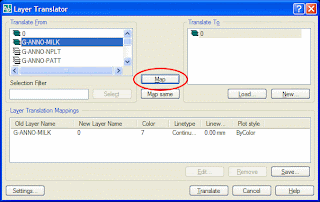 In the Layer Translator, select the unwanted layer in the "Translate From" pane. Then either Load the layer you wish to "Translate To" from an existing drawing or drawing standards file (you may even select the current drawing), or select New and create a layer. In the example above I'm creating a new layer 0. (Important: since this layer already exists in my drawing, the existing layer will be updated to the new properties.) Click the Map button to establish the mapping, and click Translate. Now examine the Layer dialog; got G-ANNO-MILK?
In the Layer Translator, select the unwanted layer in the "Translate From" pane. Then either Load the layer you wish to "Translate To" from an existing drawing or drawing standards file (you may even select the current drawing), or select New and create a layer. In the example above I'm creating a new layer 0. (Important: since this layer already exists in my drawing, the existing layer will be updated to the new properties.) Click the Map button to establish the mapping, and click Translate. Now examine the Layer dialog; got G-ANNO-MILK?Both of these commands are powerful enough to find the persistent layers no matter where they reside, even reaching into block definitions to find and remove/translate the unwanted layers.


1 Comments:
The former ET "Layer Merge" works also. Just merge the offending layer onto layer 0.
A couple of more ideas can be found here: http://tinyurl.com/2hauwy
Post a Comment
Subscribe to Post Comments [Atom]
<< Home