Keyboard Shortcuts
The ACAD.PGP (AutoCAD Program Parameters) loads with every AutoCAD session. This file defines keyboard aliases for AutoCAD commands and Shell commands. It typically loads from "C:\Documents and Settings\<username>\Application Data\Autodesk\AutoCAD 2006\R16.2\enu\Support\acad.pgp", where <username> is your login name.
What if you don't like the default keyboard aliases as shipped with AutoCAD? Say you want to change "C" to be COPY rather than CIRCLE. You can modify the PGP file with your favorite text editor, like Notepad, or you can use the Express Tool ALIASEDIT to modify the default aliases:
Pull down menu: Express > Tools > Command Alias Editor...
Command: ALIASEDIT
On the Command Aliases tab, scroll down to C (CIRCLE) and click the Edit button (figure 1.) Enter COPY, or scroll to the COPY command, and click OK (figure 2.) Save and let AutoCAD reload the ACAD.PGP when prompted. Now, entering C from the keyboard executes command COPY instead of CIRCLE.
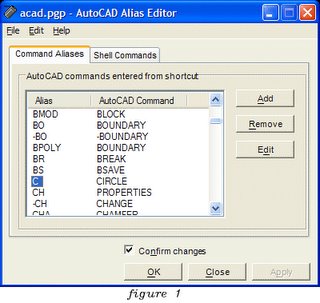
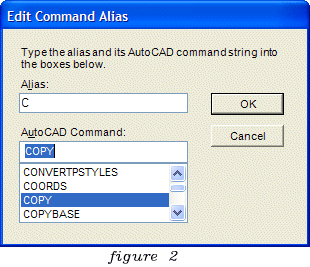


5 Comments:
There is one advantage to using a text editor for changes to the pgp file. You can place your new aliases in the "User Defined" section and they will migrate when you upgrade ACAD.
This also works with custom hatch patterns in the acad.pat file.
Ray
The current version of the Express Tools ALIASEDIT is smart enough to do this too. Take the posted example of using ALIASEDIT to redefine C to be COPY in lieu of CIRCLE. If you examine the modified PGP with notepad afterwards, you'll see that the alias for COPY and CIRCLE still exist in the Sample Alias section:
C, *CIRCLE
...
CO, *COPY
but that the new COPY alias has been added to the User Defined Command Alias section at the bottom of the file:
; -- User Defined Coomand Aliases --
C, *COPY
However, don't let me dissuade you from using NOTEPAD; it's an excellent tool.
when i try to edit a command alias, it actually adds one, not edit the one I'm changing. Example: I want to edit XTEND from XT to be EXT, what I end up with is an alias for EXT and XT. Is this a bug that has crept in the alias editor?
Thank you!
VERY VERY HELPFUL, THANK YOU!!!
Post a Comment
Subscribe to Post Comments [Atom]
<< Home