Convert Text to Mtext
Due to a trip to Iowa to see my cousin Jeremy marry, last week's CAD tip is a little late.
The AutoCAD Express Tool TXT2MTXT converts individual Text entities to a single Mtext entity.
Pull down menu: Express > Text > Convert Text to Mtext
Command: TXT2MTXT
Select text objects, or [Options]
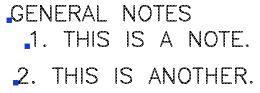 |
| converts these Text entities |
 |
| to this Mtext entity |
Well, that wasn't quite what was expected. By default the conversion runs the text together making wrapped Mtext. You can control this behavior with the TXT2MTXT Options:
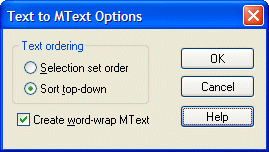 |
| uncheck Word-wrapping |
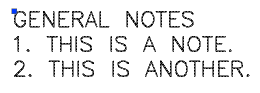 |
| to get this Mtext entity |
The resultant Mtext has no width and the lines are terminated with hard returns. You can also use Options to control the sorting order of the selected Text.
Bonus Question: What is the tool to convert Mtext to Dtext?
Answer: EXPLODE


6 Comments:
GOOD! IS THERE ANY WAY TO DO IT IN AUTOCAD 2008 LT??? THIS COMMAND DOESNT WORK! THANK YOU!
marta
AutoCAD LT = no Express Tools, so TXT2MTXT will not run in LT, sorry. But don't give up all hope, there are developers out there writing code for LT. Do an internet search and see if you can find some inexpensive tools. And, good luck.
I'M WORKING WITH ACAD 2007, FULL VERSION, HOW DO YOU DO IT IN THIS VERSION? I DONT SEE A N EXPRESS PULL DOWN MENU. I'VE EVEN INQUIREDIN THE HELP SECTION WHICH WAS USELESS. THANKS. ROB
The Express Tools ship with the full version of AutoCAD 2007; however, it's possible that you have not installed them. They are a separate install option from the product CD, or if you installed from a network deployment, your CAD Manager needs to include them when building the deployment image.
I am a first quarter CAD student looking for a three sentence or more definition of MTEXT. Could you help me?
I'm looking for a definition for mtext also whoda thunk. where ya goin
Post a Comment
Subscribe to Post Comments [Atom]
<< Home