Zoom to Objects
Another command prompt option snuck into the ZOOM command in AutoCAD 2006. The Object option allows you to zoom up on selected objects.
Command: ZOOM
Specify corner of window, enter a scale factor (nX or nXP), or
[All/Center/Dynamic/Extents/Previous/Scale/Window/Object] <real>: O
Select objects:
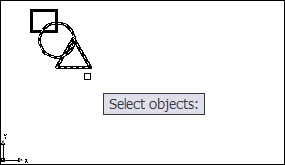 ZOOM Object with two entities selected
ZOOM Object with two entities selected
AutoCAD resizes the display to "fit" the selected entities.
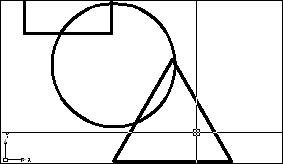


1 Comments:
Don't forget that you can use QSELECT to pick that object (for example, a room number, or a certain block) if you have a busy drawing and don't want to have to get in close enough to handpick it.
Post a Comment
Subscribe to Post Comments [Atom]
<< Home