Control Mtext Line Spacing
Have you ever placed two Mtext entities and noticed that one has a different line spacing than the other? Or have you converted Text to Mtext and the line spacing changed? This tip is all about controlling line spacing in Mtext.
What controls the line spacing? For Dtext, the line space is defined within the font. For Mtext, the font definition is ignored, and AutoCAD uses the 5/3rds rule for spacing; this means that the spacing between text baselines is 5/3rds the height of the text.
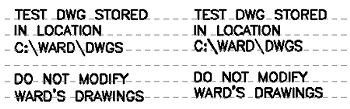
By default the MTEXT command uses the line space setting "At least" to apply the 5/3 rule to the total height of the text; this includes ascenders and descenders that reach above the character height and below the text baseline. You can use the "Exactly" setting to ignore the ascenders and descenders, applying the 5/3 rule to only the base character height. In the example above, the left Mtext uses the default setting of "At least" and the right uses "Exactly." Note how the left Mtext's line spacing starts to increase on the third line, which contains backslashes, and again on the last line with the apostrophe.
To change the default Mtext line spacing, start the MTEXT command, select your start point for the Mtext bounding box, but before picking the other corner, issue the "Line spacing" option:
Command: MTEXT
MTEXT Current text style: "Standard" Text height: 1
Specify first corner: [pick a point]
Specify opposite corner or [Height/Justify/Line spacing/Rotation/Style/Width]: L
Enter line spacing type [At least/Exactly] <At least>: E
Enter line spacing factor or distance <1x>: [enter]
Specify opposite corner or [Height/Justify/Line spacing/Rotation/Style/Width]: [pick other corner]
Once set, this value stays set and doesn't need to be set again. It is stored in the TSPACETYPE system variable.
You can also modify existing Mtext's spacing type using the Properties palette and changing the "Line space style."
If you must have Mtext line spacing match Dtext line spacing, you can accomplish this with the "line spacing factor or distance" in the Mtext options (see prompts above). This value is stored in the TSPACEFAC system variable, which defaults to 1 and is not saved in the drawing or registry.


1 Comments:
This is a GREAT tip!
Now, if we can get the Express Tool TXT2MTXT to follow the "Exactly" rule, we'll be all set.
I am constantly using the TXT2MTXT command to fix [***cough*** other cad users mistakes ***cough***] Dtext into Mtext, and then I have to use the Properties Manager to fix the new MText objects line spacing to "Exactly"
Post a Comment
Subscribe to Post Comments [Atom]
<< Home