Two Layer Tools
This tip covers two commands: LAYERP and LAYMCUR. Both of these commands deal with layers, and can be found on the Layers toolbar. Perversely, they are described in reverse order below:
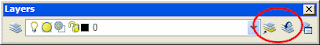
The second of these two tools is Layer Previous (LAYERP), and it is surprisingly little known. Layer previous allows you to step back through previous layer states. It's similar in function to Zoom previous which steps back through previous view states.
Examples:
- Use Layer Freeze (LAYFRZ) to tag several entities whose layers you want to freeze (to "unclutter" your screen). Change, add, or delete entities on the remaining visible layers. Then use Layer previous to restore the layer state to how it was before you began making your changes. You don't have to invoke the Layer Properties dialog, scan through the list of layers, and (hopefully) thaw all the layers you froze earlier.
- Use the Layer dialog to set the color of all layers, except the current layer, to gray. This makes entities on your current layer stand out against all other entities. Make any edits you wish. Then use Layer previous to restore the previous color settings to all layers.
Layer previous restores previous layer colors, linetypes, visibility, etc. LAYERP does not undo deleted layers, new layers, or renamed layers.
The first of the two tools is LAYMCUR. This tool makes the selected entity's layer the current layer.

